yes, mysql can be run on a mac. primary installation methods include using homebrew or the official installer. understanding sql is essential for working with mysql. common issues to watch out for are port conflicts and user permission management. pe
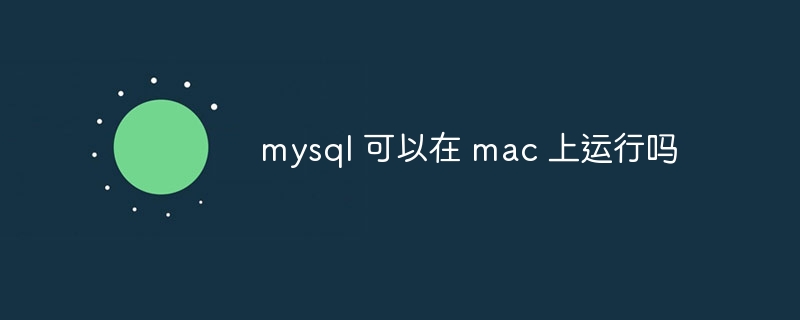
mysql on a Mac: A Deep Dive
So, can you run MySQL on a Mac? Absolutely. But the “how” and the “why” are more nuanced than a simple yes or no. this isn’t just about slapping an installer onto your system; it’s about understanding the underlying architecture and potential pitfalls. By the end of this, you’ll be able to not just install MySQL on your Mac, but also troubleshoot common issues and optimize its performance.
Let’s start with the basics. MySQL is a powerful relational database management system (RDBMS). It’s open-source, meaning you can download and use it freely, and it’s incredibly versatile, handling everything from small personal projects to massive enterprise applications. On macos, you have a couple of primary installation methods: using Homebrew (a package manager for macos), or downloading the official MySQL installer.
Homebrew offers a streamlined approach. if you’re already familiar with Homebrew, the command brew install mysql is all it takes. However, this method might not always provide the latest version, and managing updates can require a bit more manual intervention compared to the official installer.
The official MySQL installer provides a more integrated experience. It guides you through the setup process, offering options for configuring user accounts, setting up remote access (which is a critical security consideration – be mindful of the ports you open!), and choosing a data Directory. while seemingly simpler, it consumes more disk space and can be slightly slower in initial setup.
Now, let’s dive into the nitty-gritty. The core of MySQL’s functionality lies in its ability to manage tables, relationships, and queries. Understanding SQL (Structured Query Language) is essential. Here’s a tiny example to get you started – creating a simple table and inserting data:
CREATE table users ( id INT auto_INCREMENT PRIMARY KEY, username VARCHAR(255) NOT NULL, email VARCHAR(255) UNIQUE ); INSERT INTO users (username, email) VALUES ('johndoe', 'john.doe@example.com');
This creates a table named users with an auto-incrementing ID, a username, and an email. The UNIQUE constraint ensures that email addresses are unique. Simple, yet powerful.
But it’s not always smooth sailing. One common issue is port conflicts. MySQL typically uses port 3306. If another application is already using this port, you’ll encounter errors. Checking your system’s port usage (using tools like lsof -i :3306 in the terminal) is crucial for troubleshooting. You can also configure MySQL to use a different port during installation.
Another potential headache is managing user permissions. Carefully consider who has access to your database and what level of access they have. Granting excessive privileges can expose your data to security risks. MySQL offers granular control over user permissions, allowing you to define specific actions each user can perform.
Performance optimization is a whole other ballgame. Indexing your tables appropriately is paramount for fast query execution. Choosing the right data types for your columns also plays a significant role. For instance, using INT instead of VARCHAR for numerical data significantly improves performance. Consider using tools like EXPLAIN to analyze query performance and identify bottlenecks.
finally, remember to regularly back up your database. Data loss is a real possibility, and having regular backups can save you from disaster. There are many tools and strategies for backing up MySQL databases, ranging from simple mysqldump commands to sophisticated backup solutions.
Running MySQL on a Mac is achievable and rewarding, but it requires a blend of technical understanding and careful planning. Don’t just install it; understand it. The deeper you delve into its mechanics, the more efficiently you’ll use this powerful tool.
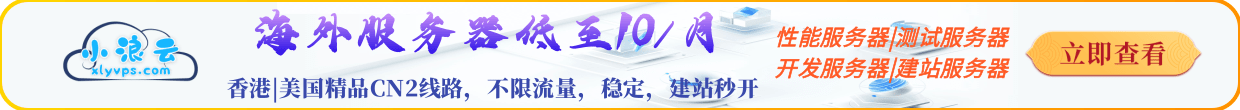
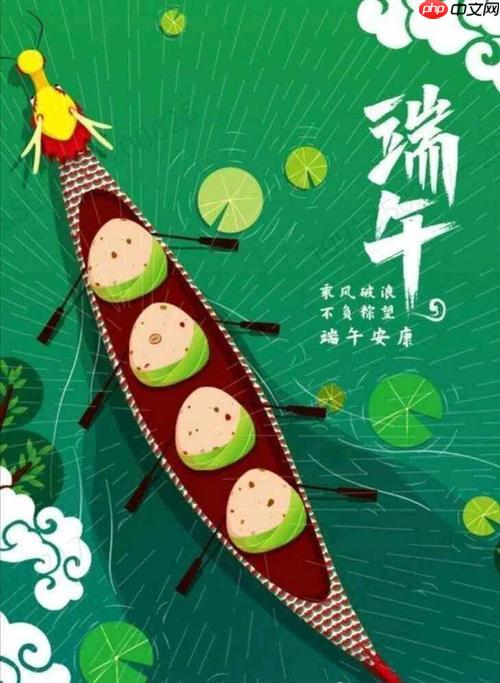

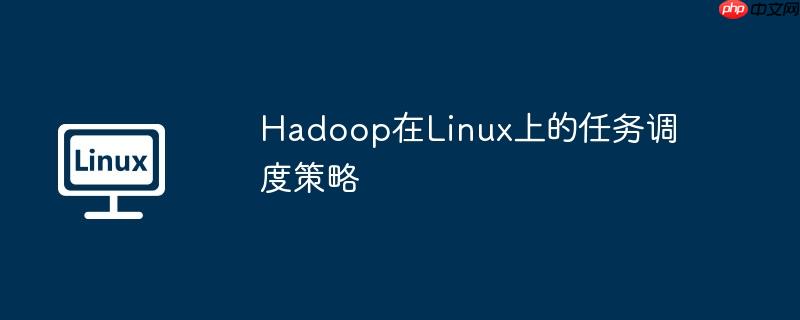


.png)
