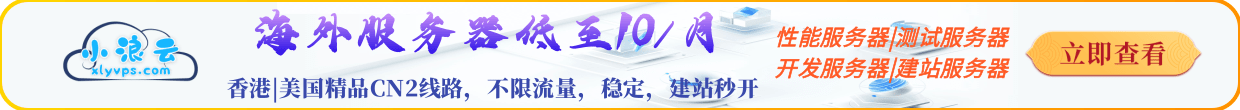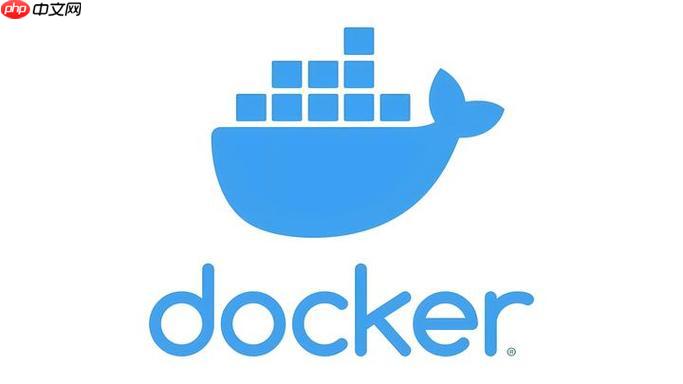在Debian系統(tǒng)中,你可以借助gc++(gnu編譯器集合)來開發(fā)并自動化編譯c或c++程序。以下是一份簡易的操作指南,幫助你通過gcc實現(xiàn)腳本的自動化編譯:
1. 安裝GCC
首先確認你的Debian系統(tǒng)是否已安裝GCC。如果沒有,請使用以下命令進行安裝:
sudo apt update sudo apt install build-essential
build-essential軟件包包含了GCC、g++(gnu c++ 編譯器)、Make等關鍵的構建工具。
2. 編寫源代碼
創(chuàng)建一個簡單的C或C++程序。例如,建立一個名為hello.c的c語言程序:
#include <stdio.h> int main() { printf("Hello, World!n"); return 0; }
或者編寫一個名為hello.cpp的C++程序:
#include <iostream> int main() { std::cout << "Hello, World!" << std::endl; return 0; }
3. 創(chuàng)建自動化腳本
你可以創(chuàng)建一個shell腳本來自動執(zhí)行編譯和運行操作。比如,新建一個名為build_and_run.sh的腳本文件:
#!/bin/bash
編譯C程序
gcc -o hello hello.c
檢查編譯結果
if [ $? -eq 0 ]; then echo “Compilation successful!”
執(zhí)行程序
./hello
else echo “Compilation failed!” fi
如果是C++程序,則應使用g++代替gcc:
#!/bin/bash
編譯C++程序
g++ -o hello hello.cpp
檢查編譯結果
if [ $? -eq 0 ]; then echo “Compilation successful!”
執(zhí)行程序
./hello
else echo “Compilation failed!” fi
4. 授予腳本執(zhí)行權限
使用以下命令為腳本添加可執(zhí)行權限:
chmod +x build_and_run.sh
5. 執(zhí)行腳本
運行你的自動化腳本:
./build_and_run.sh
6. 自動化更多功能
你還可以對腳本進行擴展,以支持更多的自動化任務,包括:
- 刪除生成的編譯文件
- 處理多個源代碼文件
- 利用Makefile管理更復雜的構建流程
示例:清理編譯產生的文件
可在腳本中加入清理邏輯:
#!/bin/bash
編譯C++程序
g++ -o hello hello.cpp
檢查編譯結果
if [ $? -eq 0 ]; then echo “Compilation successful!”
執(zhí)行程序
./hello
else echo “Compilation failed!” fi
清理生成的文件
rm -f hello hello.o
按照上述步驟操作后,你就可以在Debian系統(tǒng)中使用GCC編寫自動化腳本,從而簡化C/C++程序的編譯與運行過程。