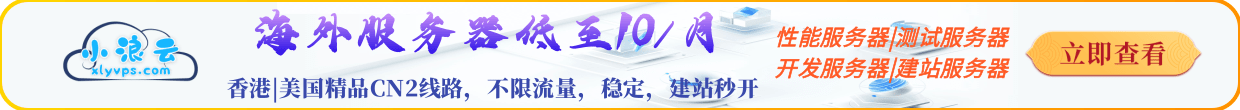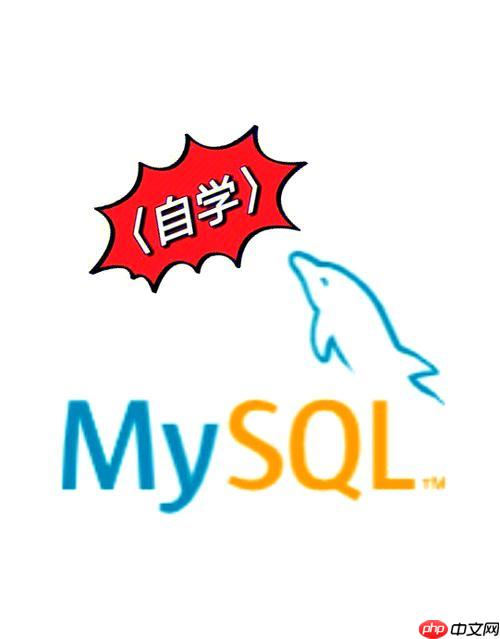在Ubuntu上利用JavaScript實現數據可視化,你可以借助多種圖表庫來完成任務。下面列出了一些流行的javascript數據可視化庫及其在ubuntu上的使用方法概述:
-
Chart.JSChart.js是一款簡潔且靈活的JavaScript圖表庫,能夠輕松地在網頁上生成各類圖表。
安裝步驟:
npm install chart.js
使用示例:
const ctx = document.getElementById('myChart').getContext('2d'); const myChart = new Chart(ctx, { type: 'bar', // 指定圖表類型為柱狀圖 data: { labels: ['red', 'Blue', 'Yellow', 'Green', 'Purple', 'Orange'], datasets: [{ label: '# of Votes', data: [12, 19, 3, 5, 2, 3], backgroundColor: [ 'rgba(255, 99, 132, 0.2)', // ... ], borderColor: [ 'rgba(255, 99, 132, 1)', // ... ], borderWidth: 1 }] }, options: { scales: { y: { beginAtZero: true } } } }); -
D3.jsD3.js是一款功能強大的JavaScript庫,可利用html、SVG和css將數據綁定至dom元素,并通過數據驅動的方式更新文檔。
安裝方式:
npm install d3
D3.js的學習過程可能稍顯復雜,但其提供的高度自定義能力和強大功能值得投入時間學習。
-
HighchartsHighcharts是一款廣受歡迎的商業圖表庫,對于非商業用途提供了免費許可。
安裝方法:
npm install highcharts
使用實例:
Highcharts.chart('container', { chart: { type: 'column' }, title: { text: 'Fruit Consumption' }, xAxis: { categories: ['Apples', 'Bananas', 'Oranges'] }, yAxis: { title: { text: 'Fruit eaten' } }, series: [{ name: 'Jane', data: [1, 0, 4] }, { name: 'John', data: [5, 7, 3] }] }); -
plotly.jsPlotly.js是一款高級圖表庫,支持多種圖表類型,并能與D3.js和Stack.gl完美結合。
安裝指令:
npm install plotly.js
使用代碼:
Plotly.newPlot('myDiv', [{ x: [1, 2, 3, 4], y: [10, 15, 13, 17], type: 'scatter' }]);
在Ubuntu系統上運用這些庫一般都需要配置Node.js環境。若尚未安裝Node.js,可通過以下命令完成安裝:
sudo apt update sudo apt install nodejs npm
完成Node.js和npm的安裝后,即可用npm命令安裝所需的庫。接著,在你的JavaScript項目里引入這些庫,并參考官方文檔構建數據可視化圖表。